Square Payroll: Square Payroll is a full-service payroll solution that helps small businesses pay employees and handle payroll taxes. It can be integrated with a variety of payment processing and employee management systems. Square Payroll offers functionality to manage various employee types including salaried employees, hourly employees, and contractors.
It also automatically calculates and provides access to vital information like paid time off, hours worked, and total labor costs for each employee. And helps businesses automatically file taxes including new hire reports, W-2 forms, and federal and state payroll taxes.

Other key features include
Integrated timecards, employee benefits offerings, and direct deposits. Square Payroll is priced based on the type and number of active employees a business has. Square Payroll is currently available across the United States.
The base price for paying W-2 employees with Square is $25 per month, with a $5 per employee charge. Square Payroll is unique in that it offers a contractor-only option that costs $5 per contractor per month. No subscription fee is due for months in which you don’t pay anyone, which is also unusual. It’s a good starter service, one that would be best for a very small business that doesn’t have—or plan to have—very many employees.
How do I add tips to the Square payroll?
- Sign in to the Settings tab of your online Square Payroll dashboard.
- Toggle Enable Tip Importing on.
- Choose Pay Tips Directly.
- Select the Tip Payout Method. Select Paycheck if you’d like to pay out tips by paycheck. …
Click Save.
Does Square Payroll pay taxes?
Yes. Square Payroll calculates and withholds payroll taxes each time you run payroll. Square Payroll pays these taxes to your state employer tax agency and federal government when they are due.
Is Square time cards free?
Employees clock in and out right at the register. Paid and unpaid breaks are tracked, overtime is automatically calculated, and Timecards seamlessly export to Square Payroll or other payroll providers.
Square Payroll Review/Square Payroll Reviews
Access affordable full-service payroll, built by Square. With this app, it’s easy to pay W2 employees and 1099 contractors in just a few taps. Use the app to import timecards or enter your team’s hours, then let our team of specialists take care of the rest—we pay your team, file your payroll taxes, and send your tax payments to federal and state tax agencies.
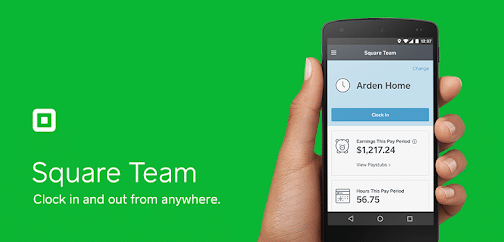
You can set up your account directly within the Square Payroll app in just minutes. Whether you’re paying your first employee or switching from another provider, we’re here to make payroll the easiest thing on your to-do list.
With Payroll, you can:
– Pay hourly and salaried workers. Your team gets paid via direct deposit, check, or deposit to the Cash App or Cash Cards. Subscription includes unlimited pay runs each month.
– Never worry about tax compliance again. Square handles all your payroll tax filings and payments and provides quarterly and end-of-year reports like W2s and 1099s.
– Save time by importing timecard hours and tips from the Square Point of Sale app or other leading timecard apps.
– Track sick leave paid time off and overtime.
– Manage pre- and post-tax deductions.
– Let team members set themselves up with online accounts.
– Set up Automatic Payroll and let payroll run itself.
– Access affordable benefits plans for you and your employees, including health insurance, 401(k) retirement plans, workers’ compensation, and pre-tax spending.
Square Payroll starts at just $34 per month. With our fair and flexible pricing, you’ll only be charged for the employees you pay. There’s no monthly subscription if you’re just paying 1099 contractors – it’s just $5 per contractor you pay each month.
Square Payroll Pricing
Square Payroll makes an excellent first impression with its setup wizard. Everything is very visual, very clean, and easy to understand. You advance from screen to screen by clicking the Continue button, but you can Save & Exit at any time if you want to come back later.
The site first asks you to select your state from a list, so it can find and implement your payroll tax rates. First, you determine if you’re eligible to use Square’s service at all. As mentioned, only 32 states are supported at this writing for W-2 employees, though all states are supported for contractor payroll. Assuming you can proceed at all, you next indicate whether you’ll be paying both employees and contractors or just contractors. This option is unique to Square. Other sites, like OnPay, let you pay contractors in addition to employees, but no one else lets you pay a simple $5 per contractor per month, with no base charge.
In-Focus
If you’ve already been paying employees or contractors, you’ll need to enter your payroll history, which can be an onerous task. Like its competitors, Square has onboarding specialists who can help with this and other setup chores. If this is your first run, you can move on to provide details about your company, such as name, address, business type, Employer Identification Number, and any state requirements like unemployment coverage.
Read Also: What Is The Fraud Triangle?
There’s a lot more involved in the setup, but Square Payroll takes you through it step by step, with a consistent look and feel throughout. For example, you’ll need to designate an authorized signer and establish pay periods. The site also needs to connect to your bank, since it will withdraw funds for payroll taxes and any direct deposit authorized. This process can take a few days since Square has to make two very small deposits in your account so you can verify the connection. You can, however, use Plaid—a service that can instantly authenticate accounts and that integrates with Square—which lets you run payroll the same day you sign up. That’s an excellent feature and one that Editors’ Choice Gusto doesn’t offer.
Employee Records
For example, you can start sending invoices with accounting software before you enter your entire customer database. You can add your customers on the fly.
Payroll websites aren’t like that. Though you can certainly add employees as you hire them and benefits as you take them on board, you can’t do your first run until you’ve completed comprehensive employee records and added all information required about the benefits you offer your staff. While Intuit Enhanced Payroll certainly requires this, too, it offers more flexibility in the data entry order.
These are the real labor- and time-intensive elements of setup. You can save a lot of time, though, by inviting employees to enter much of their own information; competitors like Gusto also allow this. If you don’t, you need to enter each employee’s name and contact details, date of birth, and Social Security Number. You also have to supply the filing status and the number of allowances designated on the W-4 form (as well as any additional withholding). Finally, you need to indicate whether the employee is hourly or salaried, what his or her pay rate is, whether a paper paycheck or direct deposit has been requested, and so on.
Square Payroll Customer Service
We were pleasantly surprised by Square Payroll’s deep feature set and found that this application contains an efficient payroll function to employees. This application offers access for employees to individual accounts in order to import hours worked and to create reports regarding vacation hours or even company benefits to name a just few of many parameters.
Pros
We appreciated the inclusion of so many capabilities inside the Square Payroll application such as salary calculators which generate accurate payroll rates individually or by group. This is one of many features Square Payroll offers through an easy-to-use front-line interface. Our team was also impressed with Square Payroll’s ability to integrate with our third-party operational management software already in place. Synchronization is proven in most cases quite fluid. As Square Payroll supports mobile use on IOS and Android, access is readily available for employees when remote.
Cons
With such an outstanding and comprehensive application, our team found Square Payroll’s customer service difficult to contact and almost as equally difficult to work with during our installation and integration phases. We are happy to report that this level of service improved as we progressed with Square Payroll’s application features. There is a rather robust and informed online forum available. With so many issues resolved thus improving client quality control levels.